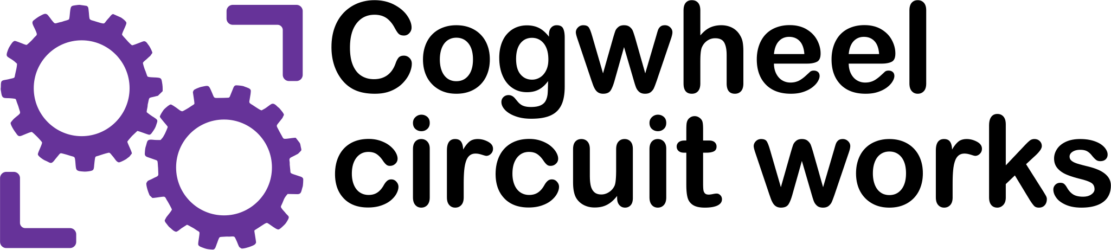B7971 x8 Display
Construction Guide
Last Modified: [last_modified]
[toc title=”CONTENTS”]
Intro
Greetings ! This document will describe how to build a the Cogwheel
Circuit Works B7971x8 display with enclosure. The B7971x8 consists of:
-
The Cogwheel Nixie Driver board
-
Two (2) B7971x4 display tube boards
-
The Cogwheel B7971x8 Enclosure (6pcs of acrylic)
-
Mounting hardware, Ribbon cable, Power supply
And of course, the most difficult to obtain parts are the B7971
tubes themselves. We do not supply them.
Skills Required
Previous experience building simple electronic kits is a general must; This is not a very complex kit, but you need to be comfortable soldering small parts.
Tools Required
Standard electronics assembly tools; A decent, temperature-controlled soldering iron, solder, tweezers, x-acto knife, screwdrivers, Pana-vise. A work area with decent light. Magnifying glasses.
The one slightly unusual tool that will come in handy is an IDC Crimp Tool – Sold by www.jameco.com, part number 73252.
Used to crimp the connectors onto the ribbon cable. You can also use a vice, but this tool makes it easier.
Time Required
This depends largely on your skill, but here is a list of labor
tasks:
-
Place orders for the parts from 3 vendors
-
Solder 112 socket pins for the tubes
-
Solder 8 wire jumpers
-
Solder 3 34 pin cable headers
-
Assemble a 34 conductor ribbon cable with 2 IDC connectors
-
Mount pre-assembled driver board to enclosure base
-
Install tubes, Mount PC Boards to enclosure base
-
Interconnect boards with ribbon cable
-
Verify correct operation of display
-
Assemble sides and top of the enclosure and fasten with 6 screws
Order The Parts
Order the enclosure from Ponoko
The enclosure is the longest lead time part; It will typically 3
weeks.
-
Go to www.ponoko.com,
Create a free account. Click on Buy, Use the search tool to find ‘cogwheel nixie’
-
Add it to your personal factory. Select color.
Material must thickness remain 5.6mm
Size must be P3
Order other parts
The rest of the parts are availble from Mouser,
Digi-key, Tower Hobbies, and Jameco. The boards you can order from www.cogwheelcircuitworks.com
Bill Of Materials
| QTY | DIST | DISTPN | PriceEa | Notes | |
| 8 ? | B7971 Tubes | ? | ? | ? | |
| 1 | CW | NixieDriverBoardRevB | Nixie Driver Board to drive B7971 tubes. Assembled | visit the store | |
| 2 | CW | NixieDisp7971x4-Bare | Nixie Display Board for (4) B7971 tubes. Bare | visit the store | |
| 1 | CW | NixieDrvr-BT | Nixie Driver Board – BluetoothOption | visit the store | |
| 6 | DK | SJ5303 | Bumpon Hemisphere .44x .20 Clear | 6.19 | min 56 per sheet |
| 10 | DK | 1902DK-ND | STANDOFF HEX .750″L 4-40THR NYL | 8.30 | min 10 |
| 20 | DK | H546-ND | SCREW MACH PHIL 4-40X1/2 NYLON | 9.10 | min 100 |
| 2 | DK | WM8169-ND | CONN HEADER 34POS .100″ R/A TIN | 7.36 | |
| 1 | DK | S5531-ND | CONN FEMALE 34POS DL .1″ R/A TIN | 3.17 | Mounted on external disp board |
| 2 | JC | 32644 | CONN,IDC SOCKET,34 CONTACTS, 1A,DOUBLE ROW | 1.10 | Mounted on cable. DK Cross CSC34T-ND |
| 1 | JC | 644033 | CABLE,RIBBON,34 CONDUCTOR,GRAY,28AWG,10 FEET,FLAT | 5.95 | 10 feet |
| 1 | JC | 102285 | AC/DC Power Supply Single-OUT 24V 0.4A 9.6W | 8.95 | 120VAC input. Not for 220VAC countries |
| 136 | MO | 575-031700 | Socket for pins .032-.046dia for hole dia .091 | 39.44 | price q100. OD is .87. Fits XB boards. Min hole size .91 |
| 15 | MO | 561-D4125 | Mounting Hardware STD FLAT WASHER | 1.50 | |
| 1 | PO | B7971x8case | cogwheel b7971x8 case | 90.00 | check price |
| 6 | TWR | LXK015 | Great Planes Hex Nuts 4-40 (8) | 0.85 | 8 pack |
| 6 | TWR | LXJ976 | Great Planes Socket Head Cap Screws 4-40×1-1/2″ (4) | 2.58 | Sells in packs of 4 |
| 6 | MO | 561-D262 | NylonFlat WSHR .090 | .06 |
The total cost for all parts including the Bluetooth option comes to approximately ~$385.
Suppliers
| DK | www.digikey.com |
| PO | www.ponoko.com |
| TWR | www.towerhobbies.com |
| CW | www.cogwheelcircuitworks.com |
| MO | www.mouser.com |
| JC | www.jameco.com |
Solder socket pins for the tubes
Best method I found for soldering the pins is to hold PCB in a Panavise, and drop the pins in. Solder them from the top by wicking the outside collar of the pin and letting the solder wick down into the holes. Use solder sparingly. Jeff Thomas offers this method: Insert all pins into the board. Apply blue painters masking tape to the board, press it down well. (That particular tape resists any adhesive transfer over when heated) Then flip the board over and solder all the individual pins in one step. No solder will wick in to the pin since the tape is a shield, and just peel the tape off afterwards.
Solder tube assignment jumpers
Each tube must be assigned by a jumper. Tubes are numbered from 0 to 7 from right to left. This means the board for the 4 left tubes will be assigned 7-4, and the board on the right will get 3-0. Solder either a 0 ohm 0602 resistor or a piece of wire (22awg wire wrap wire works nicely) across the appropriate pair of jumper pads


Solder Cable Headers
Solder one 34 pin right-angle mail connector to the bottom of the *left* end of the Right display board (bottom view of board is inverted). Solder
another male connector the bottom of the left end of the Left Display board. This connector may be straight or right-angle. Solder a female connector to the bottom of the right end of the Left board as shown.

Install tubes, Mount PC Boards to enclosure base
Installing the tubes is the most delicate step. Tube pins must be straight. If they are not straight you need to very carefully straighten them by hand. You may use the sockets themselves as guides as shown below;
Once they are as straight as you can make them they can be inserted into the board. Place one of the acrylic enclosure end pieces
underneath the board for support and guide each pin in one by one by “rolling” them into the socket. Remember to use the minimum pressure necessary to get the job done.
Assemble a 34 conductor ribbon cable with 2 IDC connectors
If you ‘ve never constructed a an IDC Ribbon cable before you should google around for some guidance. You can use a regular vice, but the tool
mentioned under the Tools Required section will make the job easier. The cable should be at least 6 inches long. Dividing the ribbon into several groups will help in routing.
Peel Paper off Enclosure
Use your fingernail to peel a corner from the backing. There is a thin plastic membrane. When you reach a corner the paper will tear. This is OK.
Just stop and grap the plastic membrane and keep peeling. The sides are interchangeable. If you don’t want the logo showing, just flip it around. Unless you ordered your enclosure in clear. In any case, you won’t offend me.
Assemble Base

Install nylon hardware to mount PC Boards. The minimum number of stand-offs is shown below.
Note that the display board stand-offs have washers for added vertical spacing.
Driver board stand-off detail:
Install HV Shield
Find a piece of thick plastic such as a lid from a recyclable food container and form it into a small “L” shaped piece and install over button access hole as shown. this prevents accidental shocks when operating the buttons.
Interconnect boards with ribbon cable
If you have any velcro wrap this can help with cable management (not shown here). Note the straight connector on the display board. This is
interchangeable with the right-angle.
Potential Issue with Internal Clearance
Some kit builders have reported that overall vertical clearance inside the enclosure is very tight. Yes it is. Sorry. The issue is with the ribbon cable header as it protrudes from the driver board. The best approach is to add washers or spacers to the driver board supports. Not too much, or the header pins will hit the top of the enclosure. You might be able to nip the excess of the pins off with diagonal cutters.

Verify correct operation of display
Attach the power supply and power up display. You should see a sequential test pattern followed by normal operation. Congratulations !
Assemble sides and top of the enclosure
The sides and top go together like a simple puzzle. Use care with the end plates as they are easy to crack. Finally, fasten the enclosure with 6 cap screws. Fasten tight enough that the side pieces stay in place, but not too tight.